The Data the SiteAlert Plugin Collects
Last updated: August 30, 2020
In order to improve the plugin and its ecosystem, we need insights into how users are using the plugin. Unfortunately, since this plugin is a distributed software using WordPress, there is no way for us to easily see how all users have configured the plugin which makes planning new features and enhancements difficult.
To assist us in this process, we have implemented an opt-in tracking system into the plugin. When the plugin is installed, admin users are prompted with a message asking them to allow the plugin to occasionally send data about the site’s configurations.
This is completely optional and can be an enabled and disabled at any time from the “Settings” tab within the plugin.
Types of Data We Collect
There are a few different types of data we collect for a few different reasons. First, we collect data about the WordPress and server configurations to help us understand the types of sites using SiteAlert.

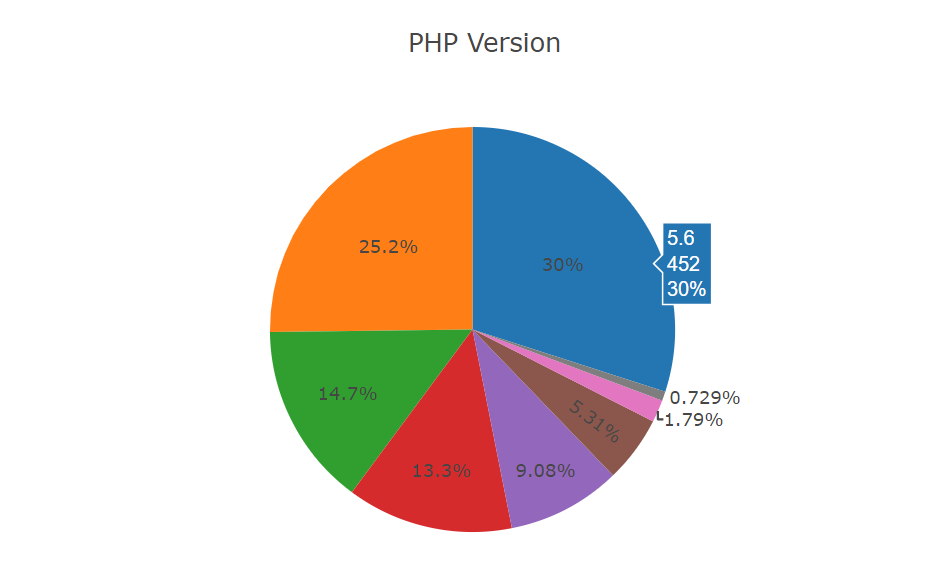
We also collect data about the checks within plugin. This helps us understand what checks pass/fail the most so we can enhance those checks. For example, we can see the number of unsupported plugins across a variety of sites to find trends in certain types of sites.

The Data We Collect
Website URL – This is only collected to differentiate the data from other sites to ensure we only have one set of data for each site. The URL is never seen by anyone.
WordPress Version – The version of the site’s WordPress installation
PHP Version – The version of PHP that is installed and used by the server.
MySQL Version – The version of MySQL (Database software) that is used for the site.
Server Software – The software that is serving the website. I.e. Apache
Active Plugins – The plugins that are activated on the site. We use this to see what are the most popular plugins used with SiteAlert so we can ensure to test with those plugins.
Inactive Plugins – The rest of the plugins on the site. While these are inactive, seeing the most popular plugins installed on a site is useful to ensure we test with most of the common plugins.
Theme and Theme Version – The active theme and its version number. We use this to ensure we are testing in themes that most users are using.
Original Version and Current Version – The original version of SiteAlert that was installed and the current version. This allows us to quickly see the versions of SiteAlert being used. We can use this to filter to the other data to see how newer features are being used in newer versions.
Total Number of Failed Checks – The total number of failed checks on your WordPress site.
Outdated Plugins – The plugins on your WordPress site that are outdated.
Outdated Themes – The themes on your WordPress site that are outdated.
Unsupported Plugins – The plugins on your WordPress site that SiteAlert has determined to be no longer supported.
Site Name and Description – The name and description of the site. We use this to categorize types of websites that are using SiteAlert using patterns and keywords matching in aggregation.
Site Language – The language the site is in. We try to get translations made for the most popular languages used with SiteAlert.
Site Character Encoding – The encoding for the site.
