
Have you ever been browsing the web and came across a warning saying that the page you are trying to view is not secure? Have you ever wondered why an email you sent has gone to spam?
Being blacklisted can cause site visitors to see a warning from Google or McAfee saying your site is not secure and your site’s traffic can fall by 95%!
Read on to learn more about blacklists.
What are blacklists?
Blacklists are lists of domains or IP addresses that organizations have declared to be not secure or spam. These organizations could be companies, such as Google having their Safe Browsing list, or these could be nonprofits that are focused on fighting spam and scams, such as StopBadeware.
If the domain name or IP address of a site is found on the blacklists that a browser checks, the browser will show a warning saying that the site is not secure. The browser may even be blocked from allowing the visitor to view the page. Additionally, most search engines will delist a page that is found on blacklists.
Being listed in one of these lists (known as being “blacklisted”) can also affect the emails you send individually or marketing emails you send through a marketing platform such as ConvertKit or Constant Contact. Some of these platforms will check blacklists and will prevent the email from being sent if the domain or IP address is found.
On the receiving side, many email clients will put the email in the spam folder if your domain or the IP address of the server sending the email is found on a list. Even worse, there are times where the email clients will consider an email extremely unsafe and the client will not allow it to be received at all, not even in the spam folder.
For emails, the IP address usually refers to the IP address of the server sending the emails. If you have emails being sent from your server, you will want to make sure your server’s IP address is not blacklisted. If you are using a transactional email server, such as SendGrid, you want to make sure the IP address they are using is not blacklisted.
How does your site get blacklisted?
There are many ways that a domain or IP address can get added to a blacklist. Let’s take a look at the most common ways this occurs.
First, when a search engine is crawling websites, some will check for signs of a site being hacked. If the signs appear, the search engine may report it to blacklists.
Many shared-hosting plans share an IP address across many sites. So, if another site on your hosting provider’s server gets hacked or is spamming and causes the IP address to get blacklisted, this could affect your site too. This is why it’s important to carefully choose which hosting provider you choose. Read our article on choosing the right hosting provider for more info.
Get alerts when your site is blacklisted!
Get notified as soon as your site is blacklisted so you can get it fixed before your site visitors find out. SiteAlert will scan blacklists regularly and alert you if your site is listed.
Next, depending on email clients and lists, sometimes when people mark emails as spam, this gets reported. If enough emails are being marked as spam, both the domain of the email and the IP address that sent the email could get listed on a blacklist.
There are also third-party organizations that help fight spam and scams that scan the web looking for nefarious sites. If there are signs of ill-intent on a website they scan, they may report the site to a blacklist.
Lastly, antivirus software may scan sites and a site’s resources for malicious code. If the antivirus discovers issues, they may report the site to blacklists.
How do you check if your site is blacklisted?
Since a domain or IP address can be blacklisted at any time and can affect your marketing, your brand’s trust, and your revenue, it is crucial to check blacklists regularly. There are several free tools you can use to scan the blacklists quickly.
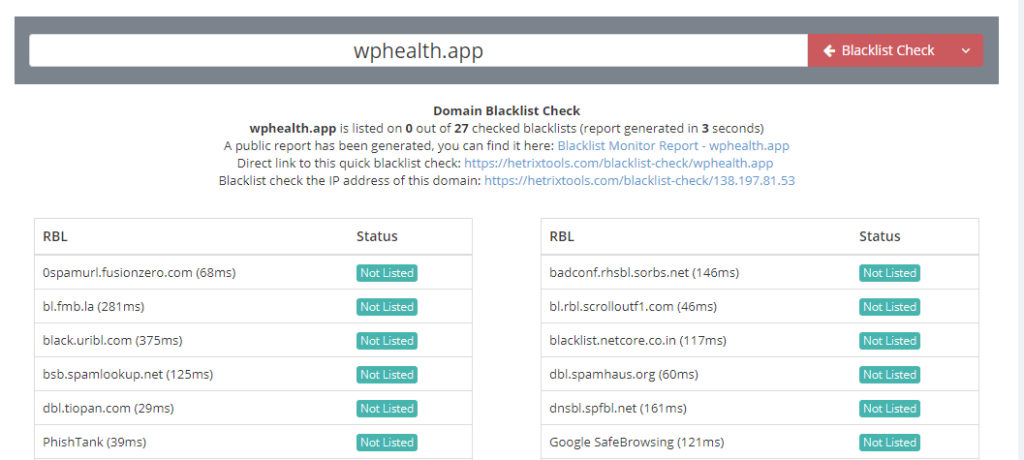
Some tools include Hetrix Tools and MX Toolbox. Enter your domain name to check to see if any blacklists list your site’s domain name. Also, enter any IP address associated with your site including your site’s server’s IP address and your email marketing provider’s IP address (if known).
What to do if your site is blacklisted?
1. Identify which lists your site is blacklisted on
Since there are dozens of organizations with their own lists, there are many places your site could be blacklisted. You will want to use a tool, such as Hetrix Tools above, to identify which blacklists your site is on.
2. Verify that your site (and your marketing) is not hacked or spammy
Next, you will want to review your site to ensure it is not hacked and that there is no malicious content on your site.
Review your email sending (both individually and in your email marketing provider) to ensure no emails have been sent that were not by you. For example, if you use SendGrid, review the activity to make sure no spam emails were being sent through your account. Also, review your email usage to ensure you are following best practices.
3. Request to be removed from the lists
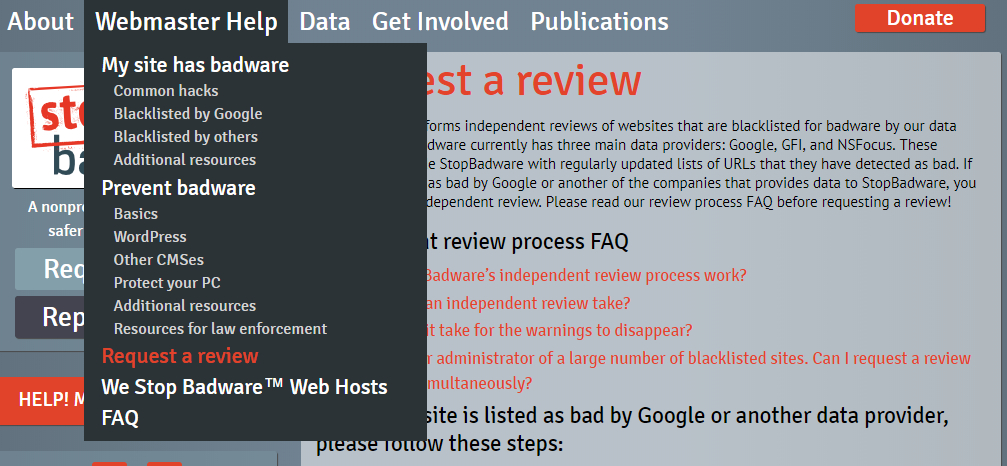
From there, you will need to go to each list’s site to look for a place to request to appeal/review your site. For example, if you found your site was listed on StopBadware’s list, you would go to their website (links are provided by most blacklisting tools) and click on the “Request a review” button.
Since this can be a technical process, you may consider hiring a security company, such as Sucuri, who can help with the blacklist process.
Next steps
Being blacklisted can drastically affect your site and business. You will want to regularly check these blacklists to make sure all of your domains and IP addresses are not listed.
Featured image by Gerd Altmann from Pixabay
